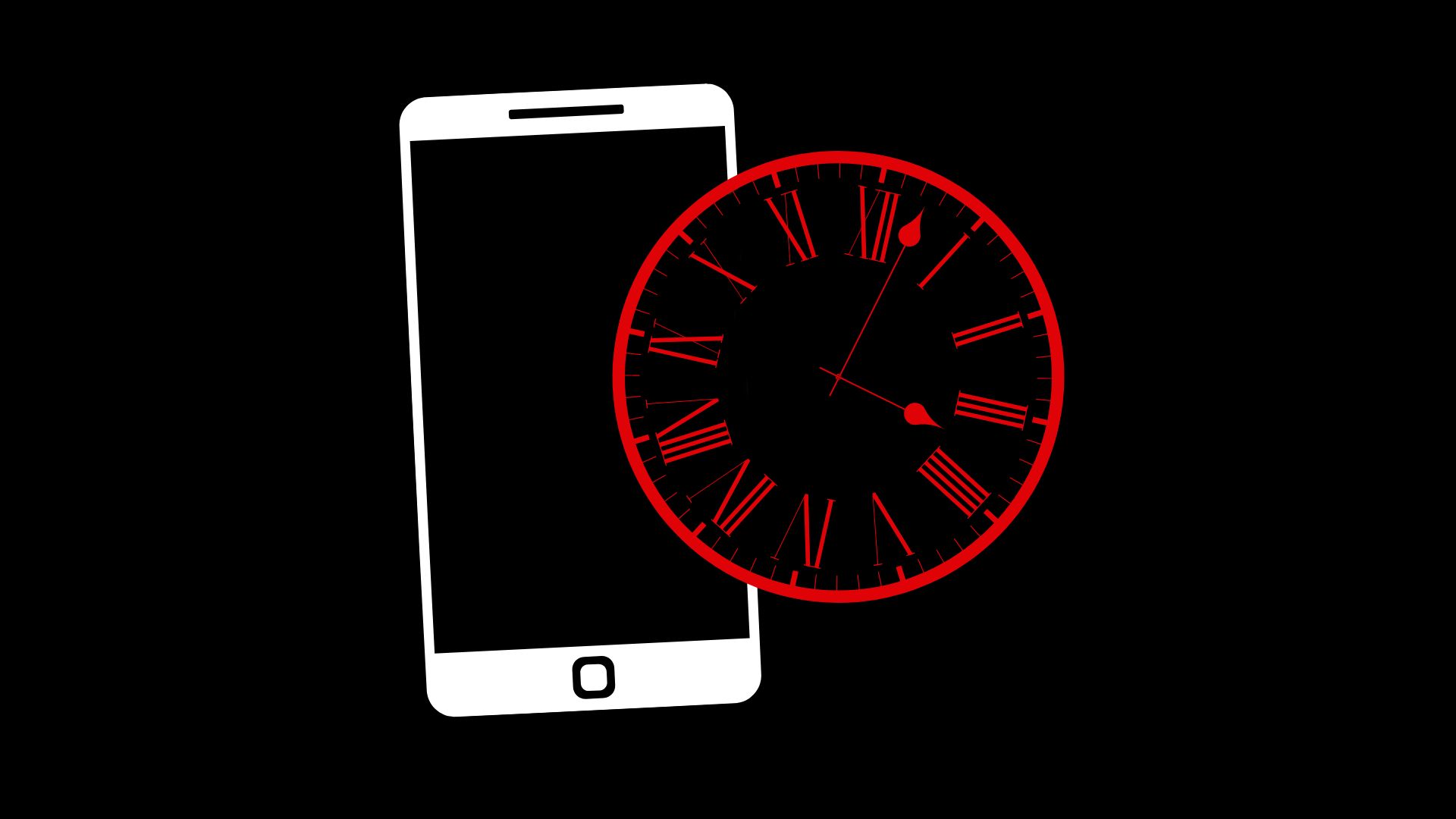Overview:
ToggleIt's been known for a while that everyone is trying to get your data.
It’s no longer breaking news when someones data gets stolen or someones database gets hacked. People have gotten so used to reluctantly spoon feeding their data to massive organisations like Facebook, it’s no longer a shock.
It’s no surprise that not many people know how to beef up their privacy protections, why would they want you to know that?
Click the link for Unbeatable Mobile Phone Deals You Won't Want to Miss!
--------------------------------------------
Fortunately, I have compiled some tips to keep your data safe on your Android phone.
Change your settings
There are settings on your phone that you probably have no knowledge about or you just didn’t think about. Going through your phones settings, disable any settings that are allowing systems to track your data.
The settings that you will need to change may be a bit tricky to do and may come with a sacrifice. If you are serious about protecting your data, I strongly recommend you change them!
- Encrypt your phone data – Most mobile phone manufacturers will encrypt your data by default. If you have to enter a password to enter your phone, it most likely is encrypted. However, it is best to be safe than sorry. Go to Settings > Security > Encryption. There should be a toggle that says ” Encrypt Phone”. Check to see if it already is, if not, press it and follow the steps.
- Set a really good pass code – Android gives you the option of a pin or a swipe combination (not including fingerprint or face scanning). To be completely safe, use a password and use a combination of letters, numbers and special characters. This way, no one can access your phone if it gets lost or stolen. It also apparently makes it harder to hack, this is because it’s harder for them to guess your password and access your phone.
- Remove Google’s tracking activity – Google is one of the most silent data gatherers on your phone. Where ever you go, Google will know, the data Google gathers includes: Location, Data usage, Call history, Emails, Messages and Wi-Fi settings. While you will not be able to run off all of their tracking, you can turn off as much as you can. If you go to My Activity Controls, you can manually change how much Google tracks and the data Google keeps of you.
Changing your settings is the key to keeping your privacy locked up, the next topic on improving privacy will be on your social media channels. Facebook is one of (if not) the biggest data gatherers in the world. You are giving them your data without even knowing, do you trust them to keep it safe?
This is part one of my privacy tips for Android, see more throughout the week and keep your data safe.
Upgrade today by selling your old device! Click on the links to find out value of your mobile phone and how to 'Sell My Phone,' benefit from 'Phone Trade-In' or 'iPhone Trade-In' for the best value.
-------------------------------