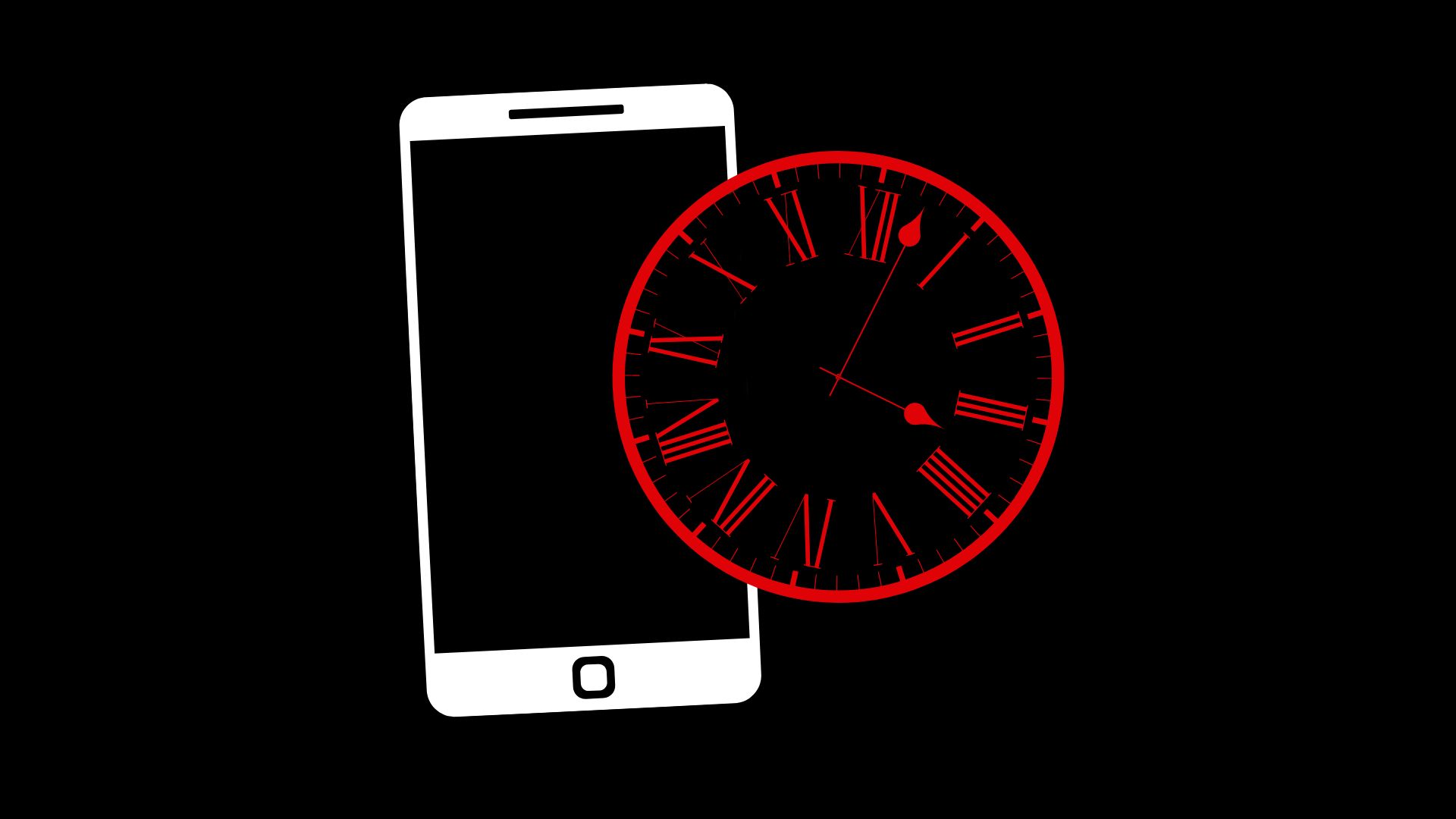Knowing the age of your phone can be useful for finding out how much it might be worth, but if you want to really understand the age of your device, we’re going to need to look a little closer. So if you’re wondering “how old is my phone?”, wonder no more!
How old is my phone?
When determining how old your phone is, there are several key dates to consider. These include the release date, manufacturing date, purchase date, and activation date. As we’ll explain in this article, each of these dates is important for a different reason.
- Release Date: This is the day the phone model was officially launched and made available to the public. It gives a broad indicator of how modern or outdated your phone’s technology might be, whether it will continue to receive security updates, and the current resale value of your device.
- Manufacturing Date: This refers to when your specific unit was made. Even within the same model, phones manufactured at different times may have slight variations or updates, and a later manufacturing date generally suggests a longer potential lifespan.
- Purchase Date: This is the day you bought the phone. Pruchase dates are often used as the start of your warranty period and is important for any repairs, replacements, or potential resale.
- Activation Date: This is the day that your phone was first switched on with a SIM card inserted. In some rare cases, a warranty expiration date could depend on your phone’s activation date.

How to find your Phone’s Release Date
The release date is perhaps the most important indicator of your phone’s age. By knowing when your phone was released, you can ascertain the technology used in your phone and how advanced or outdated it might be. As the tech industry evolves rapidly, a phone released three years ago may not support the latest applications or updates, so a phone released long ago could benefit much more from an upgrade.
Online Research
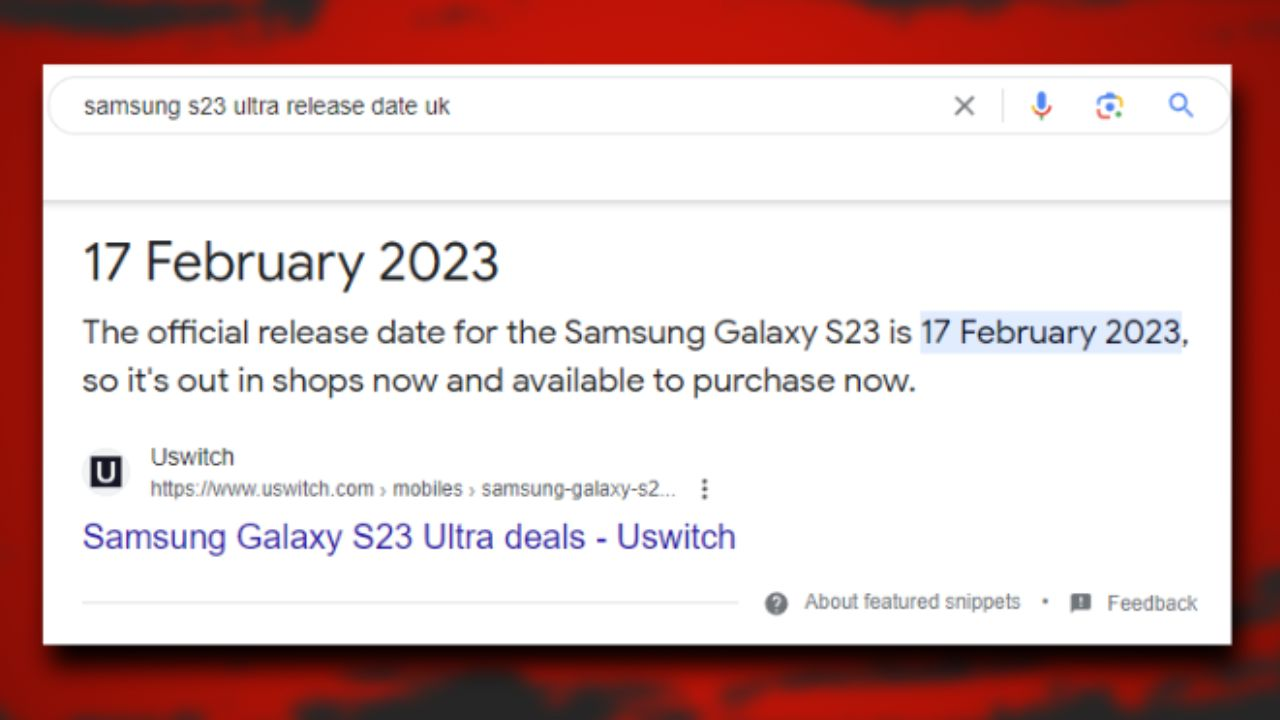
A quick online search of your phone model followed by “release date” should quickly tell you how old your phone model is. The manufacturer’s official website, tech blogs, and Wikipedia are generally reliable sources for this information. Device names and release dates can vary between countries, so for the best results include the country that you’re searching from (e.g. “Samsung S23 Ultra UK“)
How to find your Phone’s Manufacturing Date (MFD)
The phone’s manufacturing date, also known as the production date or MFD, refers to when your specific unit of the phone was made in the factory. This could be months or even years after the phone was released depending on the phone’s popularity and the manufacturer’s production cycle. This can sometimes have a significant effect on certain features of a phone, as different hardware versions might have different strengths or weaknesses, if flaws are improved upon after a phone has already gone to production.
Knowing your MFD helps understand the potential longevity of your phone. Electronic components can degrade over time, even when not in use. Hence, a phone manufactured recently will generally last longer than one made years ago, regardless of when it was purchased. It also helps in cases of warranty claims, as some manufacturers base the warranty status on the manufacture date.
Different smartphone brands display the manufacture date in different ways, as follows:
Checking the Original Box
If you still have the original packaging that your phone came in, you might be in luck. Many phone brands include the manufacturing date on the white sticker, or printed onto the box. If not, the box might display other information such as the manufacturer codes that can be used to figure out the manufacturing date.
Checking the Serial Number (for iPhone)
For iPhones, you’ll need to check the serial number, which contains encoded information about how old your phone is. The serial number can be found in the “About” section in your settings app. the fourth and fifth characters of this number reveal what week of the year your iPhone was manufactured.
Looking at the fourth character, Apple uses one letter to represent a 6-month period, and then repeats the cycle every ten years:
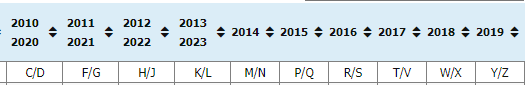
If you’re unsure whether your phone was manufactured in 2011 or 2021, remember that phones are only manufactured for a few years at most after their initial release – so check the release date online to clear up any confusion.

Phone’s Settings (for Some Android Models)
Some Android phones display the manufacturing date directly in the settings. You can usually find this information under “About Phone” or similar sections. The exact path can vary between models and OS versions, so you might need to do a bit of hunting.
Other phones display manufacturing codes in the settings menu. For a Samsung phone, the fourth and fifth digits of this number tell you the year and month of manufacture. Look at the fourth character in the serial number to find out the year the phone was manufactured. Check your serial number against the below codes:
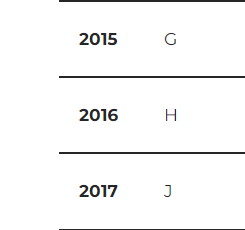 |  | 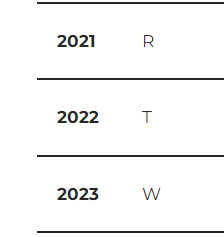 |
The fifth character represents the month, with Jan-Sept represented by the numbers 1-9, then October, November and December represented by A, B and C.
Using Special Codes (for your Android phone)
Some Android devices allow access to the manufacturing date via special codes. These codes can be input in the phone app, like you’re dialing a number. Codes differ between devices, but here are a few that you can try:
#0000#
#197328640#
##197328640##
Using an App
Phone info apps can read manufacturing date information from your device’s firmware, presenting it using an easy-to-understand interface. If you own an android phone, simply searching “phone info app” on the Google Play store will help you find a suitable app to download.
Using the phone’s IMEI number

The International Mobile Equipment Identity number, or IMEI number, is a code that is unique to your mobile phone. IMEIs are a type of manufacturing code which is published by a phone manufacturer, which means if you know your IMEI number, you can use it to look up other information, including your phone’s manufacturing date.
Finding the Purchase Date
The purchase date is critical for warranty purposes. Most phone warranties begin on the day of sale and last for a specific period, typically one or two years. If you need repairs or replacements, knowing when you purchased your device helps to determine if your phone is still under warranty.
Sales Receipt or Invoice
The simplest way to find the purchase date is to refer to the sales receipt or invoice you received when buying the phone. If you purchased your phone online, check your email inbox for a purchase confirmation, which will show the same information as a physical receipt.
Instantly check how much your old phone is worth
You don’t need to know any of these dates to quickly find out the true resale value of your used phone, no matter how old your phone is. The Big Phone Store offers a way to instantly check the value of your device, for free! All you need to tell us is the make and model of your used phone, as well as the cosmetic condition and storage capacity of your device. Click here to get an instant quote for your used phone.
Read more on – What is the best way to sell my phone?