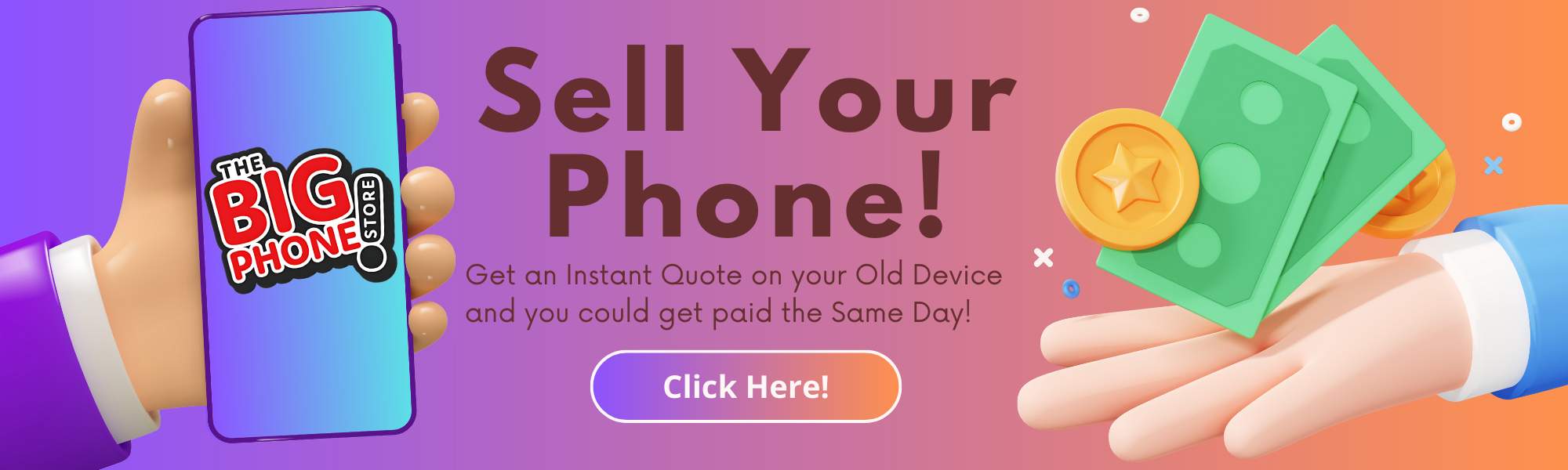Overview:
ToggleStep 1: Find your phone's Operating System
Before finding out the specific model of your device, you need to know who manufactured it.
You can find the model of your phone in the settings menu. Different operating systems will a different layout in the settings menu.
Most smartphones run on a version of Google’s Android operating system, with the exception of iPhones, which run on iOS.
For iOS:
Open Settings: Locate the “Settings” app on your iPhone’s home screen and tap to open it.
Scroll to General: Scroll down until you see “General,” then tap it.
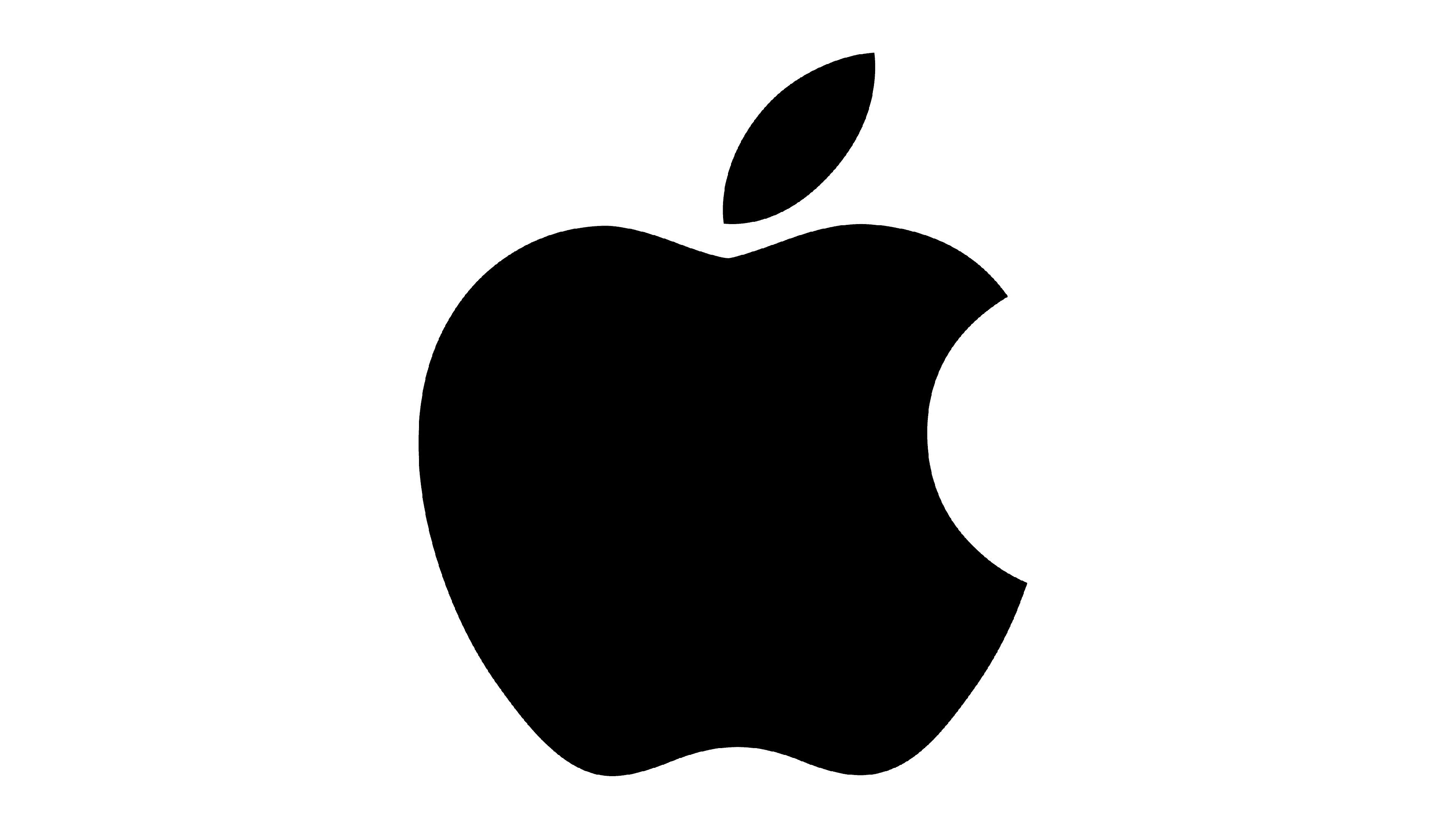
Tap About: At the top of the “General” menu, select “About.”
Find Model Name and Number: You will see the “Model Name” which tells you the type of iPhone you have (e.g., iPhone 13). Below that, there’s a “Model Number” which gives more specific details about your device.
Further Model Info (optional): If you need more details, you can use the model number to search for specific hardware configurations.
For Android:
-
Open Settings: Tap the “Settings” app, which is typically represented by a gear icon, found in the app drawer or home screen.
-
Scroll to About Phone: Scroll down and look for the option that says “About Phone” or “About Device.” It’s usually near the bottom of the menu.

-
Check Phone Info: In the “About Phone” section, you’ll see the device’s name (e.g., Samsung Galaxy S21) at the top. Depending on the manufacturer, you might also find details like “Model Number” or “Hardware Info.”
-
Find Model Number (if needed): For more detailed information, you can tap on “Model Number” or “Device Info” for specifics, which can help if you’re looking for the exact variant.
With these steps, you’ll know exactly which phone you’re holding!
Planning on selling your phone?
Click here to instantly find out how much your phone is worth! Simply type in your phone’s model name and you’ll find an instant valuation for your old phone.