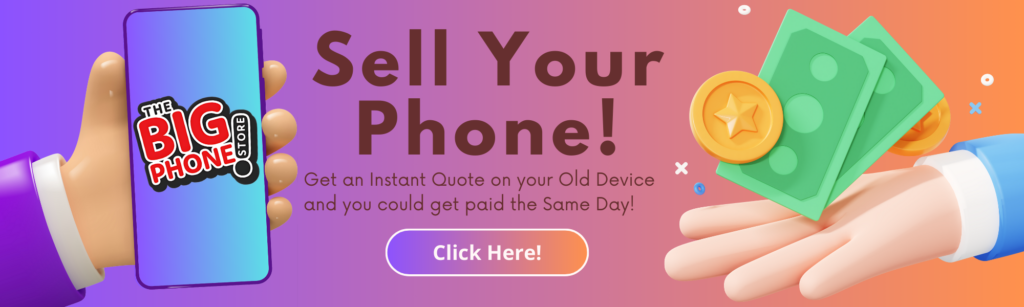Overview:
ToggleQuick Guide: How Do you Stop your Phone Getting Too Hot?
Do
- Turn it off (if you can)
- Turn on battery saver
- Keep it out of the sun
Don’t
- Never put it in the fridge
- Never cover it up while on / charging
- Never use it / charge it while hot
Overheating is a common issue that can not only affect your device’s performance but also lead to long-term damage if not addressed. Whether it’s due to overuse, environmental factors, or underlying hardware problems, a phone that consistently overheats can be a cause for concern. In this article, we’ll explore the common reasons behind phone overheating, what it means for your device, and how you can prevent it from happening.
Why Do Phones Overheat?
Let’s start with understanding why phones overheat in the first place. The various electronic components inside your phone, including your processor, camera, and battery, generate heat as they work.
Your phone is most likely to overheat when the processor is working at its hardest, for instance running a demanding app or game or having many apps open at once. Filming videos and video calling are also examples of processor-intensive tasks that can generate huge amounts of heat. Your phone can also generate heat from charging (especially fast charging), so continuing to use it while plugged in can make things too hot to handle.
Why Does My Phone Overheat More Easily in the Summer?
The temperature around you has a big impact on how hot your phone gets. Normally, your phone releases heat into the air, but when the air is already warm, there’s nowhere for that extra heat to go.
Sunlight can make things worse, especially when it hits your phone’s screen. Since most screens are dark, they absorb a lot of sunlight, which can really heat up your device—especially on bright summer days.
If your phone is frequently overheating, it could mean that you’re due an upgrade! Why not browse our refurbished phones to help you beat the heat!
Which Apps are Most Likely to Cause Overheating?
Certain apps can make your phone heat up because they demand a lot of processing power and energy. Here are some types of apps that can cause your phone to get hot:
-
Navigation Apps: Apps like Google Maps can make your phone overheat, especially if you’re using them for long periods while charging in the car. These apps rely on GPS, which can heavily drain your phone’s resources.
-
Streaming Apps: Watching videos on apps like Netflix, YouTube, or Hulu can also cause overheating. Streaming video takes a lot of energy, which generates heat. To help, try lowering the video quality or download content to watch offline later when your phone isn’t as hot.
-
Video Conferencing Apps: Apps like Zoom or Google Meet can push your phone to work hard, especially if you’re using high-definition video or sharing your screen. This extra effort can lead to your phone heating up.
-
Social Media Apps: Even though they’re less intensive than games or streaming, social media apps like Instagram, Facebook, Snapchat, and TikTok can still contribute to overheating. They often run in the background and send frequent notifications, which can gradually heat up your phone.
-
Mobile Games: High-end games, especially those with advanced graphics or multiplayer features like Fortnite, PUBG, or Call of Duty Mobile, can make your phone run hot. These games require a lot of processing power, so consider limiting your playtime or taking breaks to let your phone cool down.
If you notice your phone getting hot while using these apps, it’s a good idea to take a break and let it cool down. You can also try using lighter versions of these apps or adjusting your settings to reduce their impact on your phone’s temperature.
How Can I Tell if my Phone is Overheating?
Touch it! Your phone should never feel warm to the touch. It might sound obvious, but if you notice any heat coming off your phone, you should take action now. High temperatures can cause serious damage to your phone’s battery over time, so the sooner you can cool down your phone, the better.
Other common signs that your phone might be overheating include: slow performance or stuttering, changes in touchscreen responsiveness, a sudden drop in battery life, warning messages appearing on the screen, or the phone shutting down without warning. If you’re experiencing any of these symptoms, it’s time to take action!
How Can I Prevent my Phone from Overheating?
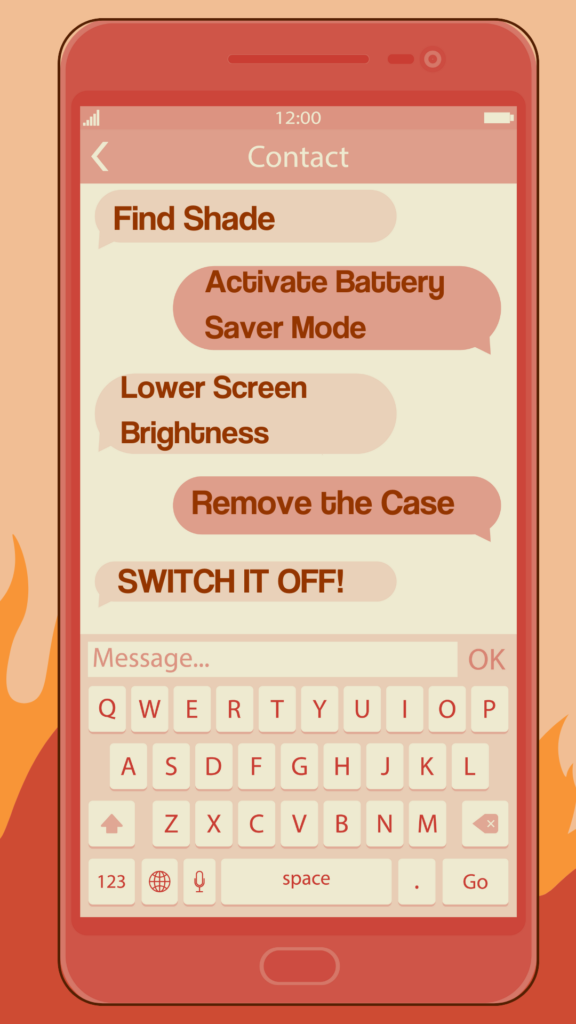
The sun’s rays can quickly heat up your phone, especially if it’s in a case. This is particularly true because of the large black screen, which traps sunlight and converts it into heat. Keep your device in the shade or in a cool place when you’re not using it.
The more apps you have running, the harder your phone has to work, which means more heat. Close any apps you’re not using to lighten the load on your phone. Most phones have a battery-saving mode that reduces the strain on your device by limiting some functions, including preventing apps from running in the background.
A bright screen requires more energy, which can generate more heat. Turning down your screen brightness can help keep your phone cool.
While a case can protect your phone from damage, it can also trap heat. Removing the case can help your phone cool down more quickly.
Yes, I know – the thought of being without your mobile is almost unbearable! But if you can afford to go without it for a short time, switching your device off and putting it away (out of the sun) is the best way to stop it from heating itself up any further.
What Should I Do if my Phone Keeps Overheating?
If your phone is already overheating, turn it off and let it cool down. You could also remove the case, if you have one, and place the phone on a cool surface. Try not to use it until it has cooled down. If your phone regularly overheats, it might be worth taking it to a professional to check if there’s a hardware issue. Here at The Big Phone Store, we offer a fantastic repair service!
What Not to do When your Phone Overheats
The first rule of an overheating phone is not to ignore the problem. Overheating can cause serious damage to your device’s internals, and in extreme cases your device’s battery could catch fire! If your phone is regularly overheating, it’s a signal that something isn’t right. Don’t just shrug it off and hope it will go away.
It might be tempting to cool down your hot phone by putting it in the fridge or freezer, but this is a really bad idea. Just like how condensation forms on a cold drink can, the sudden temperature change can cause moisture to build up inside your phone. This can lead to water damage, which not only voids your warranty but also makes the overheating problem much worse. In the worst-case scenario, you could damage the battery, increasing the risk of it overheating further—or even catching fire!
Charging creates additional heat. If your phone is already overheating, charging it can exacerbate the problem. Wait until your phone has cooled down before plugging it in.
If your phone is hot, make sure it’s not covered by anything. Blankets, cushions, or even being inside a pocket or bag can insulate the device and prevent heat from escaping. Give your phone some air to help it cool down.
"My Phone is Broken!"
Frequent overheating can take it’s toll on a phone, and it may mean it’s time to trade in your old phone for a new one. Luckily, you can get an instant quote for your old phone no matter the condition with our Sell My Broken Phone Page! Sell your phone with us and you could get your money as soon as the same day!
Conclusion
So, the next time you’re heading out for a sunny day, don’t forget to take care of your electronic companion. With a few easy precautions, you can help keep your phone cool, even in the hottest weather. Keep it out of direct sunlight to prevent its dark screen from absorbing extra heat. Enjoy your summer, and make sure your phone does too!
Remember, while it’s important to keep your phone cool, it’s even more important to keep yourself cool. Stay hydrated, find shade, and make the most of the summer weather – safely!