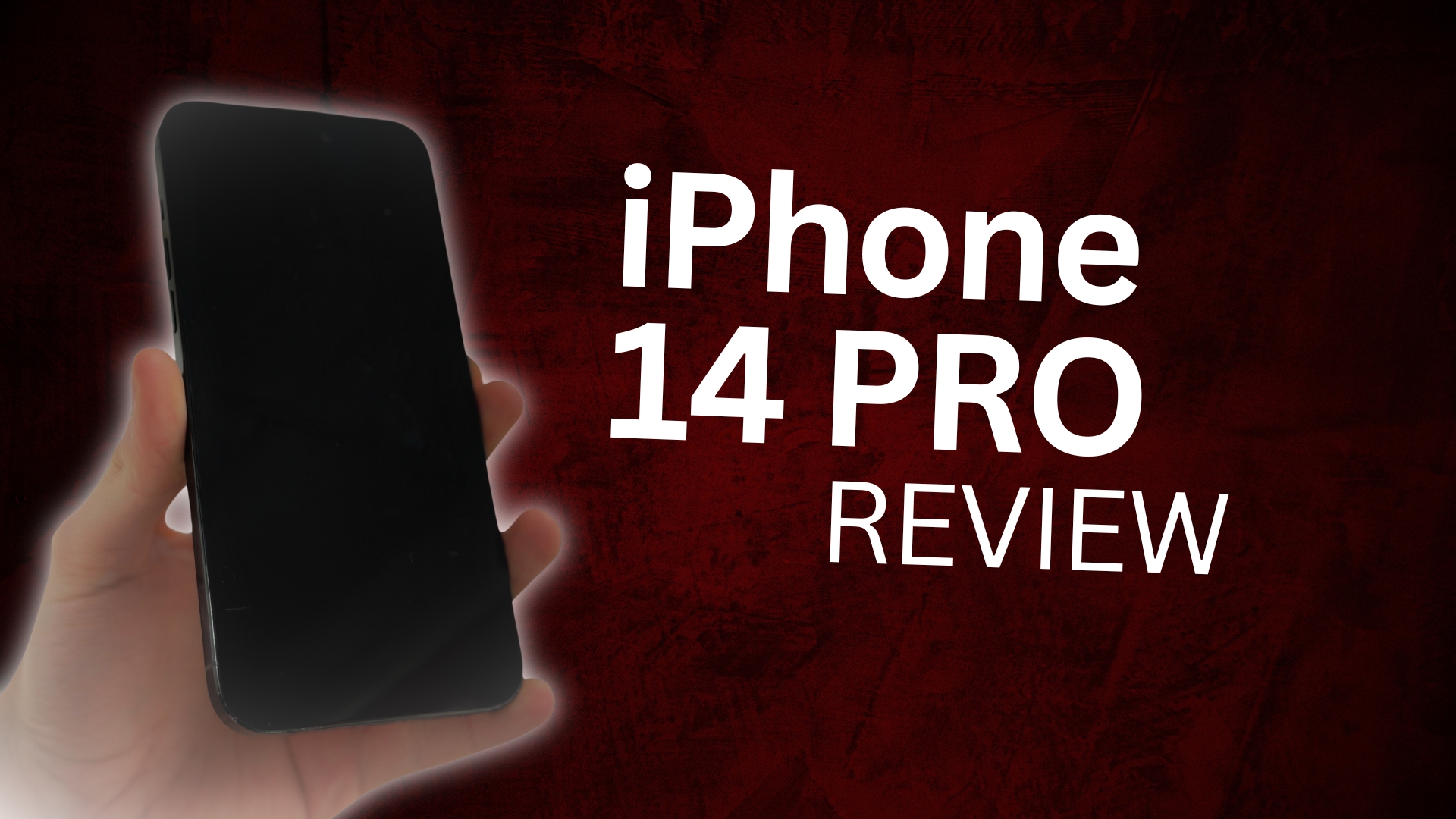The battery life on a smartphone is probably one of the most important features to you. You want it to last long enough so you don’t have to worry about charging it every couple of hours. Unfortunately, many people find that their phone battery drains quickly for no apparent reason. This can be frustrating and may lead you to believe that your device is defective. However, there are three main reasons why this might happen.
This post will discuss them in more detail so that you’ll know how to take care of your device and prevent your battery from draining too fast.
Click the link for Unbeatable Mobile Phone Deals You Won't Want to Miss!
--------------------------------------------
If you’re not in the mood for reading, then you can watch this video instead!
1) You’re using an incorrect charger
The first and most obvious reason why your phone’s battery may be dying so quickly is that you’re using an incorrect charger. You may think incorrectly, this means the wrong shaped plug, however when it comes to phones and even tablets, there are other very important specifications when it comes to your charger.
Explore wide range of our refurbished iPhone and refurbished iPad products. Find the best deals on iPhone 11 refurbished, refurbished iPhone 12 and other models. Plus, don't forget to check the deals on the must-have iPhone charger and iPhone charger cable.
-------------------------------------
The main one is the wattage of your plug. Each phone model often has its own optimum wattage for fast charging, and often for older phones (like the iPhone 7’s and earlier) in which fast charging isn’t enabled, 5W is usually the best wattage for the plug.
Another important aspect of chargers to keep in mind is making sure they’re official. For Apple iPhones and iPads that means making sure you’re getting genuine MFI cables and MFI plugs. For android devices, make sure you’re buying official products, from reliable retailers.
Using a charger that is either too low, or too high (in terms of wattage) can damage your phone’s battery. This means that instead of degrading as it should, it will start depleting at a much more rapid rate.
Please note: if you’re curious about your device’s wattage Google search: “{your phone model} wattage”.
2) Brightness
This is a more straightforward cause, using your phone in the highest brightness setting, as some phones even caution, will drain your battery very quickly. We recommend that on whatever phone you own, you enable auto-brightness. It’s one quick setting that can adjust the brightness of your phone based on the light levels and will save a lot of battery life!
3) Updates
Updates are a common occurrence on smartphones, be it adding more features, optimising existing ones, or security updates. The problem with new updates on older phones is that the updates are made to perform smoothly on the newest devices.
When iOS 17.4 was released, it introduced several battery-hungry features, including keyboard vibration (also known as haptic feeback) and lock-screen widgets. Both of these features consume more battery than if you have them switched off, especially on older devices that aren’t optimized for this kind of use.
The good news is that both of these features can be manually turned off by the user, which is the case for most updates that risk negatively impacting your iPhone’s battery life.
None of the above?
You may already make sure to not have your phone on with high brightness for extended periods of time, use a reliable charger, and make sure your phone isn’t on an update beyond its capabilities. If you find even then your battery life isn’t acceptable, it may be down to the phone simply not having as much battery life as you may expect. The average smartphone is expected to last for 22 hours.
Even the top of the line phones often will not last through days of use without charging. Battery life on phones has improved over the years, but the main steps of technological progression are through charging efficiency.
It may just be that your phone simply doesn’t have the battery life to last as long as one may like from the start. The best thing to do in this situation is to charge your phone regularly. If you need a fast top-up throughout your day, why not think about investing in a power bank, or maybe a wireless charger.
Upgrade today by selling your old device! Click on the links to find out value of your mobile phone and how to 'Sell My Phone,' benefit from 'Phone Trade-In' or 'iPhone Trade-In' for the best value.
-------------------------------