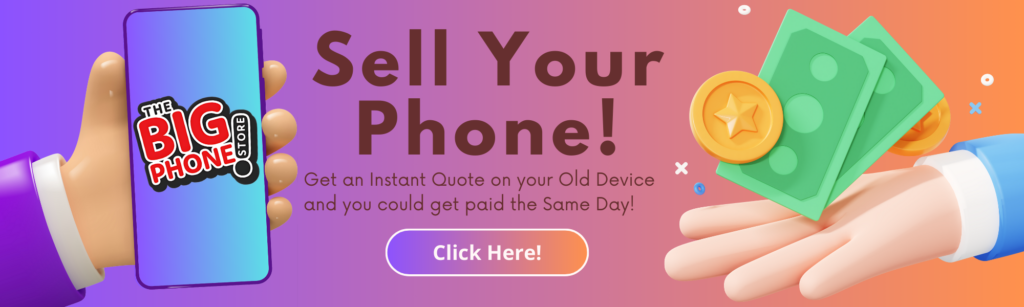Common Mobile Phone Display Issues and Their Causes
The screen is perhaps the most vital component of any mobile phone, acting as the primary interface between the user and the device. It’s where you read emails, engage with social media, and interact with your favourite apps.
However, like any other phone part, mobile phone displays are not immune to issues. In this article, we’ll explore some of the most common problems that smartphone screens face and their root causes.
Click the link for Unbeatable Mobile Phone Deals You Won't Want to Miss!
--------------------------------------------
Whether you’re a seasoned tech-savvy individual or someone who’s just getting to grips with the intricacies of mobile technology, this guide will offer valuable insights.
What Is the Number One Cause of Issues with your Screen?
Damage!
Before we dive in, let’s tackle the obvious: most phone screen issues are caused by some form of physical damage. Whether it’s a drop, liquid spill, or just the result of everyday bumps and knocks, chances are the problems you’re experiencing stem from something that’s damaged either the display itself or the internal graphics processor. The issues we’ll cover are usually a clear sign that your device has taken a hit!
"But I've Taken Care of my Phone! How Could I have Broken It?"
Mobile phones are surprisingly delicate, and it’s easier to damage them than you might think. While a protective case can help prevent cracks and breaks, it’s less effective at shielding your phone from internal damage caused by knocks or drops, which can lead to many of the issues we’ll discuss.
Another common cause of internal damage is pressure—like keeping your phone in your back pocket and sitting down, which can flex the device in ways it wasn’t designed to handle, potentially causing internal damage without any visible signs. Finally, even a small amount of liquid or heat can cause your phone’s screen to start acting up, and it unfortunately doesn’t take much to create a problem.
Click here to read more about the most common ways people cause damage to their phones
"My Phone Screen is Damaged! What Can I Do?"
If you claim that your device is faulty, then you can send it in for repair under our 12-month guarantee. However, be aware that there is criteria your device has to meet in order to be covered. We can fix, replace and repair damage to the screen free of charge so long as it comes under warranty. For more details on the criteria, we suggest you read our Warranty page.
Types of Damage to Phone Screens
Flickering / Coloured Lines
Caused by: Disconnected Screen/ Software Issues
Warranty: Not Covered if Damaged/ Software Corrupted

Screen flickering and lines across your display can be incredibly annoying, making it hard to use your phone and ruining your overall experience. This is one of the most common display issues we encounter (apart from cracked screens), and it can stem from various causes, ranging from physical damage to software glitches.
Most of the time, flickering or coloured lines indicate a problem with the connection between your phone’s screen and its logic board. If you’re seeing horizontal or vertical lines, it’s likely that the screen is no longer properly connected. While this issue can occasionally be due to a loose connection left during manufacturing, repair, or refurbishment, it’s usually a result of impact damage, making the repair costs your responsibility. In some cases, this type of damage may require a complete screen replacement.
In rare instances, flickering or lines can be caused by a software issue, usually related to the operating system. While this isn’t covered under warranty, it’s a rare problem and can often be resolved by updating your phone’s software or performing a factory reset.
Dead Pixels
Caused By: Wear and Tear/ Physical Damage
Warranty: Not Covered
A pixel can die when it no longer receives a signal to change its colour. Individual dead pixels are a normal sign of wear and tear on the device, and so are not covered in our 12-month warranty.
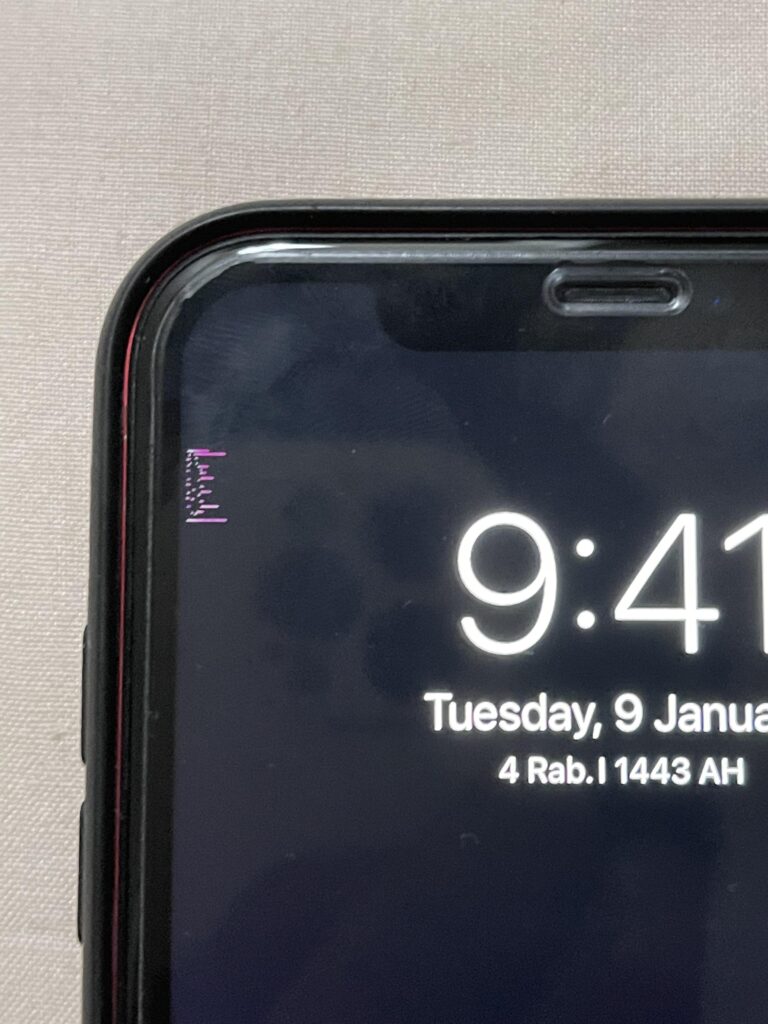
LCD/ Pixel Bleed
Caused By: Impact Damage/ Pressure Damage
Warranty: Not Covered
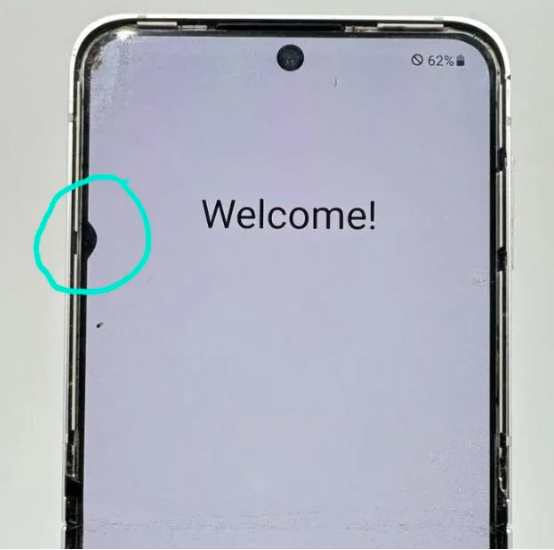
When an LCD display becomes damaged due to heat, pressure, or impact, it can cause an entire group of pixels to stop working. This often has a similar appearance to ink spreading across the display, and so is usually referred to as ‘pixel bleed’.
The glass does not have to be cracked in order for the LCD display to become damaged in this way, but it is always a sign that the device has been dropped, crushed, or otherwise subject to physical damage.
Screen Burn/ Ghosting
Caused By: Prolonged Display of a Static Image
Warranty: Not Covered
Screen burn-in happens when a static image leaves a lasting ‘ghost’ mark on your display. This is especially common with OLED and AMOLED screens, but the good news is it’s completely preventable with a bit of care. Since it’s avoidable, burn-in isn’t covered by warranty.
To keep your screen safe, consider using a screensaver, setting your phone’s display to automatically time out, and avoiding maxing out the brightness for long periods. These simple steps can help keep your screen looking fresh and free from burn-in.

Backlight Bleed
Caused By: Impact or Pressure Damage to the Edge of an LCD Display
Warranty: Not Covered
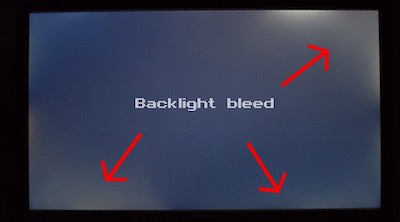
When the edge of an LCD display gets damaged, it can cause light from the backlight to leak around the edges of the screen, creating an extra glow.
Since fixing this usually means replacing the entire display, many people choose to live with the glow rather than go through the expense of a repair.
Rainbow Screen
Caused By: Malfunctioning Software or Operating System
Warranty: Not Covered
If you’ve ever seen this image on your screen, don’t panic—it doesn’t necessarily mean your device is physically damaged. In most cases, this is one of the few times you can relax, knowing it’s likely just a software issue.
Start by rebooting your phone. If the image doesn’t disappear, try performing a factory reset. If that still doesn’t fix the problem, there’s a chance it could be due to physical damage, like an issue with the graphics processor inside your phone.
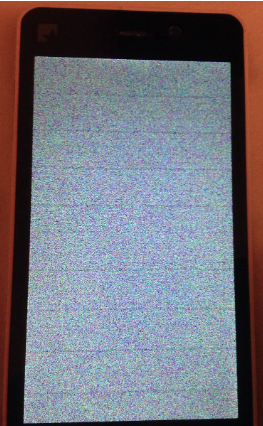
Rare Causes of Display Issues
Electrostatic Buildup
In rare cases, a fault on your phone’s logic board can cause an electrostatic buildup that intermittently interferes with your display, resulting in faint vertical or horizontal lines. If you notice that the display issues disappear when you hold your device a certain way or place it on the ground, your phone might have been damaged by Electrostatic Discharge (ESD). This is an uncommon issue, often occurring during manufacturing, refurbishment, or repair, and may be covered under warranty—unless there are other signs of damage present.
Other Software Issues
Bad software can possibly mimic many of the above issues, such as vertical or horizontal coloured lines, flickering, freezing, and more. To rule out a software-based cause for your issue, you should attempt to factory reset your phone. Software issues are not covered under warranty.
A Note on Warranties
If your phone’s display is working perfectly when you first receive it, any problems that arise later are almost certainly due to impact, liquid, heat damage, or a software issue that developed during your use. In these cases, repairs won’t be covered under the manufacturer’s warranty.
Additionally, any warranty is void if a third party attempts a repair, including if you try to fix the device yourself.
We Take Care of Your Device
If you’re concerned about damage to your device as it’s being shipped to you, have no fear. Each refurbished phone that we sell is shipped out in super-secure packaging.
Whilst we try to make sure 100% of our devices arrive safely, we understand that mistakes do happen. If the box containing your new or refurbished phone appears damaged upon delivery, we recommend that you do not accept the package from the courier.
Conclusion
As smartphones advance with larger and more vibrant displays, they still come with their share of challenges. Understanding common screen issues and their causes is key to troubleshooting effectively. For persistent or serious problems, it’s always best to consult your device’s manufacturer or a qualified technician to ensure proper care and repair.
Upgrade today by selling your old device! Click on the links to find out value of your mobile phone and how to 'Sell My Phone,' benefit from 'Phone Trade-In' or 'iPhone Trade-In' for the best value.
-------------------------------