Overview:
ToggleIs Your Phone Battery Draining Too Quickly? Here’s How to Fix It!
Let’s face it: there’s nothing more frustrating than watching your phone’s battery dwindle before the day is even halfway over. If your Android device is guzzling battery life like there’s no tomorrow, don’t worry—we’ve got some easy and effective tips to help you extend your battery life and stop your phone from draining so quickly.
Why Is Your Phone Battery Draining So Fast?
Smartphone batteries have come a long way, but with how much we rely on our phones these days, it’s no wonder they sometimes struggle to keep up. Whether it’s the Android OS, manufacturers’ custom software, or just daily overuse, many phones still don’t make it through a full day without needing a top-up.
Click the link for Unbeatable Mobile Phone Deals You Won't Want to Miss!
--------------------------------------------
The good news? There are some simple hacks that can significantly boost your battery life—without needing to replace your battery or buy a new phone. Let’s dive into the quick fixes that could make a huge difference.
1. Dial Down Your Screen Brightness 🌞
One of the biggest battery drains is your screen’s brightness, especially if you have auto-brightness turned on. While this feature adjusts your brightness based on the lighting around you, it’s not always necessary. When indoors, try turning off auto-brightness and manually setting it lower than usual. You’ll be surprised at how much longer your phone lasts!
2. Activate Power Saving Mode ⚡
Most Android phones come with a power-saving mode that does a great job of stretching your battery life. It works by shutting down background apps, toning down screen brightness, and tweaking other settings to ensure only essential functions are using power. You can enable this feature through your phone’s quick settings. If you’re really in a pinch, you can opt for Max Power Saving mode, which will even make your screen greyscale. Extreme, but effective!
3. Close Unused Apps 🚫
Running too many apps in the background is a sneaky way to drain your battery. Apps like Facebook love to keep refreshing in the background, but do you really need that constant update? By closing apps you’re not actively using, you’ll stop them from eating up battery power. Check your recent apps and close them down, or go to Settings > Apps > Running Apps and force stop any unnecessary ones.
4. Skip the Fancy Wallpapers 🎨
Did you know that even your wallpaper could be draining your battery? If your wallpaper has a motion effect (where it moves as you tilt your device), it’s using your phone’s gyroscope—an unnecessary drain on your battery. Switch to a static wallpaper and turn off the motion effects to save that extra bit of juice!
5. Use a Battery-Saving App 🔋

There are plenty of apps designed specifically to help you manage your battery usage. These apps can offer insights into which apps are the biggest battery hogs and suggest actions to stop the drain.
And There You Have It! 🚀
By making these small changes, you’ll notice your battery life lasting longer than before. Let us know in the comments if these tips helped you out, and share any battery-saving hacks of your own! 🌱
Happy battery-saving!
Upgrade today by selling your old device! Click on the links to find out value of your mobile phone and how to 'Sell My Phone,' benefit from 'Phone Trade-In' or 'iPhone Trade-In' for the best value.
-------------------------------


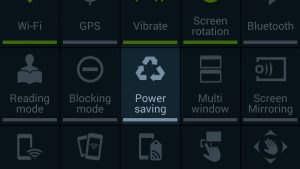
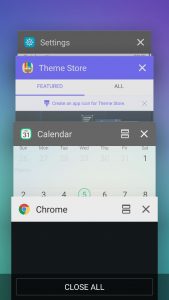






Great information Thank you!