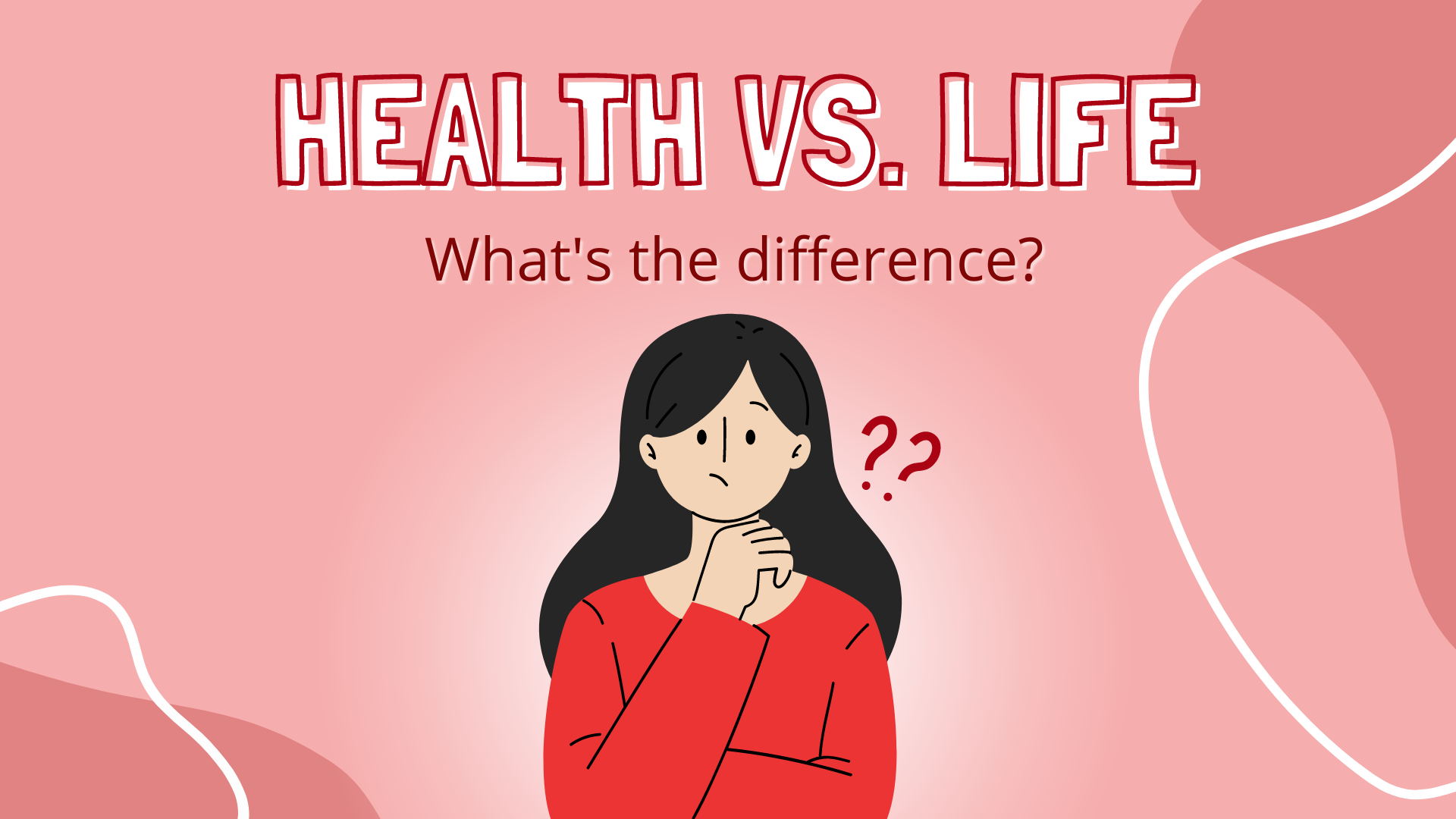When it comes to smartphones, battery performance is a key concern for most users. However, the terms “battery health” and “battery life” are often misunderstood or used interchangeably when they actually represent different aspects of your device’s battery. Understanding the difference between the two can help you make better decisions when maintaining or purchasing a refurbished phone.
Battery Health measures the overall condition of your phone’s battery and how much it has degraded over time. Simply put, battery health reflects the maximum capacity the battery can hold compared to when it was new. For example, if a phone has a battery health of 85%, this means it can hold up to 85% of its original charging capacity.
It’s important to note that this doesn’t mean the battery can only charge up to 85%. You will still see a “100%” charge on your phone, but that 100% is now 85% of the original capacity the battery had when it was brand new.
Apple recommends replacing the battery when health drops below 79%, as lower capacity can significantly impact performance. However, most users may not notice an issue until the phone’s performance and battery life become noticeably worse.
What is Battery Life?
Battery Life, on the other hand, refers to how long your device lasts on a single charge. This can be affected by various factors, such as:
- App Usage: Resource-heavy apps like games or video streaming can quickly drain your battery.
- Screen Brightness: Keeping your brightness at its maximum level or using adaptive brightness can affect your battery life.
- Background Processes: Apps running in the background, including push notifications and location services, can reduce your phone’s battery life without you realising it.
Even if your phone has excellent battery health, improper usage can reduce battery life over the course of a day.
At The Big Phone Store: Battery Health Guarantee
At The Big Phone Store, we ensure that all of our refurbished phones come with a battery health of 85% or higher. This ensures that even though your phone is pre-owned, the battery retains the majority of its original capacity for lasting performance.
Moreover, all refurbished phones from The Big Phone Store charge to 100%, meaning they reach their full charging potential based on their current battery health. For those who want an extra layer of performance, we also offer an option to upgrade to a brand-new battery during checkout for optimal performance and longevity. This is a great choice for users who want their refurbished device to perform like new.

Optimising Battery Health and Battery Life
Whether you’re using a new or refurbished phone, there are several ways to optimise both battery health and daily battery life:
Tips for Maintaining Battery Health:
- Avoid Extreme Temperatures: Heat and cold can degrade your battery faster. Keep your phone in moderate environments when possible.
- Partial Charging: Instead of letting your phone drop to 0%, try to charge it once it hits around 20–30%. It’s also good to unplug when it reaches 80–90%, as full cycles from 0–100% can wear out the battery faster.
- Software Updates: Ensure your device is running the latest software. Manufacturers often include battery performance improvements in updates.
Tips for Extending Battery Life:
- Optimise Brightness Settings: Reduce screen brightness or use adaptive brightness to save battery.
- Limit Background Activities: Review which apps are running in the background and restrict unnecessary activities.
- Power-Saving Modes: Most smartphones come with power-saving modes that reduce performance and background processes to extend battery life.
- Use Wi-Fi When Possible: Mobile data can drain your battery faster than using Wi-Fi.
For more information on Battery Health, check out our blog on How to Take Care of your Phone Battery and Why Your Phone Battery may be Draining Quicker than Expected
When to Replace a Battery
As mentioned, Apple recommends replacing the battery once it reaches 79% health. Below this threshold, you’ll likely experience noticeable performance issues, such as a shortened battery life or the phone powering off unexpectedly. While this might not happen immediately when the battery health drops below 79%, replacing the battery can prevent these problems.
At The Big Phone Store, you have peace of mind knowing that every refurbished phone we sell comes with at least 85% battery health. Should you need a new battery, our optional upgrade allows you to enjoy your device as though it’s brand new, without the cost of a new phone.
Conclusion
Understanding the difference between battery health and battery life is essential for getting the most out of your smartphone. By choosing a refurbished phone from The Big Phone Store, you’re guaranteed a battery health of 85% or above, along with the option to upgrade to a new battery for even longer-lasting performance. With simple tips to optimise both battery health and life, you can ensure your device works at its best for years to come.
Explore our range of refurbished phones at The Big Phone Store and learn more about our battery health guarantee today!